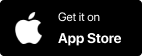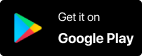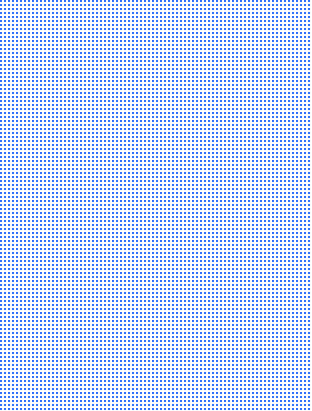Production Description
The UGREEN Ergonomic Wireless Mouse is thoughtfully designed to fit the natural shape of your hand, providing comfort even during extended use and reducing hand fatigue. Ideal for both office and everyday tasks, this mouse features silent technology for virtually noiseless operation, making it perfect for use in quiet environments like offices and libraries. With a maximum DPI of 4000, it offers five adjustable settings (800/1200/1600/2000/4000) to suit different screen resolutions and user preferences, allowing for both precision and speed. The mouse operates on a 2.4 GHz wireless connection, compatible with a variety of operating systems including Windows, macOS, Linux, Chrome OS, and Android. It requires no drivers—just plug and play. Equipped with low power chips and smart sleep technology, the battery life can extend up to 18 months. The LED light indicator alerts you when the battery is low, ensuring uninterrupted use.
Product Specification
| Feature | Details |
|---|---|
| Brand | UGREEN |
| Manufacturer | Ugreen Group Limited |
| Series | Ergonomic Mouse Wireless |
| Product Dimensions | 11 x 7.06 x 3.9 cm |
| Batteries | 1 AA battery required |
| Item Model Number | 90545 |
| Color | Black |
| Power Source | Battery |
| Hardware Platform | Laptop, PC |
| Operating System | Linux, Windows |
| Average Battery Life | 18 months |
| Are Batteries Included | No |
| Item Weight | 72 g |
Instructions
- Setup: Insert an AA battery into the mouse. Connect the USB receiver to your computer’s USB port.
- Operation: Adjust the DPI settings using the button on the mouse to suit your needs. The mouse is ready to use without any additional drivers.
- Battery Maintenance: Monitor the LED light indicator for battery status. Replace the battery when the light flashes.
- Mac Mode Note: In Mac mode, use the side forward button to switch to the next application (Command+]) and the side back button to switch to the previous application (Command+[).
After-sales Service
For any inquiries or assistance with your UGREEN Ergonomic Wireless Mouse, please contact UGREEN customer service. They provide support for troubleshooting, repairs, and replacements to ensure your satisfaction with the product. Always follow the usage instructions to maintain the mouse’s performance and longevity.